


Well, after another riveting day at work, I spent most of my day contacting various companies to try and get an answer to my fucking fibre questions, namely: WHY DOESN’T IT FUCKING WORK IT SAYS IT SHOULD WORK WHY DOESN’T IT WORK LIES LIES LIES LIES HATRED HATRED HATRED HATRED.
I believe I have now found my answer. So sit back, relax, get a drink – might I suggest a rum and coke – and I’ll explain things that I fucking wish I had known, but I didn’t, because FIBRE OPTICS IS DUMB AND STUPID AND CONFUSING AND I HATE IT.
I know I did this in my last post, but I’m just a silly little fella, and rather than edit THAT post, I’d rather create an entirely new one, so it looks like I have more content. I’ll probably go back and edit that to make it more correct. Or maybe I won’t, so I can filter out the idiots.
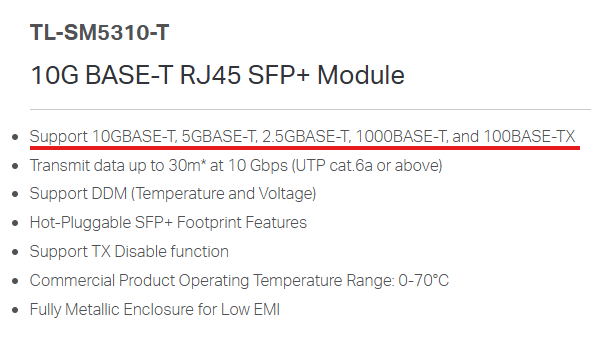
So, we begin with the SFP+ transceiver I had purchased. The TP-Link TL-SM5310-T 10GBASE-T RJ45 SFP+ Module. As the little marketing screenshot says, it supports 100Mbe, 1Gbe, 2.5Gbe, 5Gbe, and 10Gbe. Delightful! My network switch, the unmanaged Grandstream GWN-7701M, has an SFP+ port that supports 1Gbe AND 10Gbe fibre! So even if the connection coming in isn’t 10Gbe (for example, from my Asus RT-AX55’s 1Gbe LAN port), then it should fallback to 1Gbe, and everything should be hunky-dory, right?
If you said “Yes, that’s right,” you haven’t been paying attention, have you?
So, the transceiver supports 1G and 10G. But it’s not working. Why is that? Well, there’s nothing on the marketing page indicating there’s anything odd. And I checked the spec sheet, there’s nothing there to indicate why it might be broken. Eventually, I contact TP-Link (well, Omada, which I think is like their business-oriented company), to get some help. Let’s see how that went.
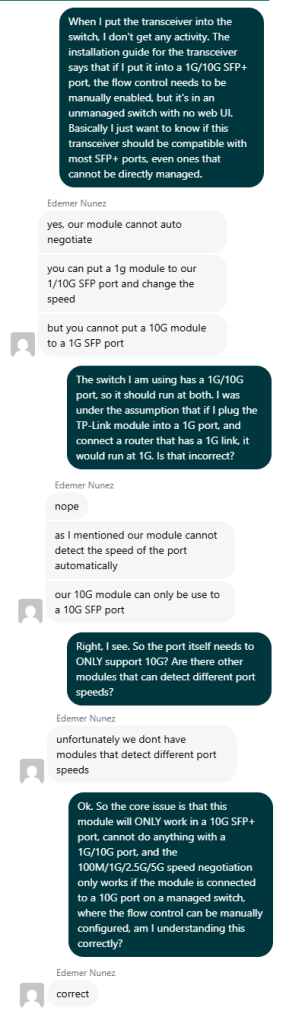
So I took a look at the quick installation guide. The thing that I thought was curious for an SFP+ transceiver, because the installation process is, surprisingly, “Just plug it in, you donkey.”
And then I read closer, at the end of the second page, a footnote from a table made it clear: yes, this little module does support all of those other speeds. But it doesn’t know how to negotiate them by itself, you need to tell it how to do that.
Have you detected the problem yet? Let me help you with a hint: the GWN-7701M is an unmanaged switch.
That’s right – my switch doesn’t have a web interface, so I can’t tell the SFP+ port to tell the module to run in 1Gbe link mode. It came as 10Gbe, and boy howdy it’s going to STAY in 10Gbe.
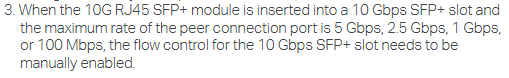
I proceeded to calmly screech like a banshee, sending my fist flying through my monitor like it was the soft skull of a newborn fawn. It wasn’t the money spent that annoyed me – I’ve already requested it to be refunded, minus a tiny restocking fee, so I’m fine there – no, what annoyed me was the wasted time. I spent probably a combined dozen or so hours – certainly at least the equivalent of one full, uninterrupted workday – researching SFP and SFP+ before I even purchased anything. The differences, single mode versus multi mode, the different cable types and variants, ideal cable run lengths, any issues with copper RJ45 converters, will my switch support it, can it fallback to a slower speed safely, are there any brand incompatibilities, and on and on and on.
And at the end of it all, there still wasn’t enough information for me to make a genuine, informed decision. Partly, it might be because Grandstream is not a particularly well-known brand outside the enterprise and/or VoIP phone space, and so there’s fuck-all information about them. But It’s also more about the fact that there’s fuck-all standardisation. Welcome to whose fibre is it anyway, the technology where everything is made up and the standards don’t matter!
Super-Simple Braindead Dot-point Guide for Home Fibre Networking
This is going to be really simple. A dot point list of things to watch out for, things to check, things to ask manufacturers about. While I might make some concrete proclamations here, take everything I say with a grain of salt, not because I’m potentially wrong – I am, after all, completely infallible – but because companies are sneaky, slippery little fuckers and will just straight-up lie to you.
The Switch
- Check whether the port is SFP or SFP+. SFP modules can (usually) work in SFP+ ports, but not the other way around. If a port is mentioned as ’10G’ or 10 Gigabit, odds are that it’s SFP+.
- Check if your SFP/SFP+ port supports auto-negotiation. They SHOULD do if they’re an unmanaged switch. If it’s a managed switch, either the port can be set to ‘Auto’, or you’ll need to go into the Web UI and manually set the speed of the port.
- Check what speeds your SFP/SFP+ port actually supports. My one, for example, supports 1G and 10G. This means if I connect a 2.5Gbe router into my 1G/10G SFP+ port, it will not form a link.
The Transceiver
- Check the letters AFTER the ‘BASE-‘ part. For example, 1000BASE-T is an RJ45 ethernet connector. BASE-SR is optical fibre. There are others, but I neither know what they are, nor care to look them up.
- CHECK IF YOUR TRANSCEIVER SUPPORTS AUTO-NEGOTIATION I CANNOT STRESS THIS ENOUGH.
- Check that your transceiver supports the correct link speed. As with your switch, if you’ve got a 10G transceiver, and you’re sending a 1G or 2.5G signal to it, you’re out of luck, bucko. If you buy a transceiver that is marketed as, for example, 10GBASE-T, then that transceiver will support ONLY 10 gigabit, over an RJ45 ethernet connector.
- Check if there are any brand-related transceiver/switch incompatibilities. Some companies don’t like their transceivers being used it other people’s switches, and vice versa.
The Cables
- I don’t think it matters for sub-10Gbe, but Cat6a is pretty much recommended across the board if you’re looking at fibre-like speeds over copper cabling.
- Despite what I said in my last post (which I will edit), it appears that multi-mode fibre is the way to go. I dunno, I’m just going on what people tell me.
- Even better, look into AOC – Active Optical Cable – or DAC – Direct Attached Copper – cabling. It’s basically just a cable with an SFP+ module permanently attached to each end. There are also ‘passive’ cables, but they don’t seem that much cheaper, and can apparently cause issues.
- NOTE: If you do this, you’ll need to make sure that BOTH your router AND your switch support SFP+ at the rated speed. EVERY LINK IN THE CHAIN NEEDS TO HAVE THE SAME SPEED. You can do gigabit internet to an RJ45 WAN port on your router, that’s fine, but from the SFP+ LAN port on the router, to the SFP+ LAN port on the switch, everything must remain the same. 10G on the switch, both transceivers (or your AOC/DAC cable), AND the router, or else it all breaks.
Honestly I’m not even going to do anything with fibre anymore. At least not right now. It’s not worth the pain in the ass. Everything connected to my switch’s RJ45 ports will be 2.5Gbe, and my internet is only gigabit anyway – I will see no benefit from running SFP+ on my switch, apart from freeing up one extra RJ45 port, and swinging my e-dick around because I got fibre to work.
Maybe in the future, I’ll revisit it. I’m actually thinking about setting up an OPNsense router on an old PC I have kicking around. If I do that, I might grab a 10G Mellanox ConnectX-3 PCIe card, and then have ACTUAL 10G between my router and switch.
But until that day, copper it is. Until the local crackheads kick down my door and strip it all, I suppose.

Yo, check out luk88, you might be surprised! It has some cool vibes and I’m interested to experience this more. Check em’ out luk88
Yo, I had a good run last night on lucky king. Decent graphics, easy to play on my phone, and I even cashed out a little something. Thumbs up from me! lucky king
Quick question: Is the Royal Win download safe nowadays Heard some stuff about older versions having issues. Just wanna make sure before I jump in. royal win download