Technology is a cunt, as is anyone who helps further humanity’s knowledge of it. All I wanted was to install a new network switch, plug in an SFP+ module to allow it to connect to my router, allowing me to use all 8 RJ45 2.5Gbe ports for various end devices. But no, that would be too easy. God forbid things just fucking work for me, right?

I buy the new switch, I buy the module, I get told by every site under the sun, as well as my fucking parts supplier account manager, that it will all work, and everything is compatible. Well, that dickhead should lose his job, and his kids, because it turns out no, the switch I purchased does NOT support 2.5Gbe over an RJ45 SFP+ module. It only supports 1Gbe or 10Gbe, directly over fibre.
What a cunt.
So I’m out $50, likely can’t return the module, have a useless SFP+ port (although admittedly, the rest of the switch works fine), and will need to spend another $100 or so if I want it to work the way I want it to, including getting some dumb-shit media converter, and two different SFP+ modules, which I don’t even know will work correctly. As such, this is a handy guide for Future Me, or indeed, anyone who somehow stumbles across this page, to figure out what the fuck it all means. You’re welcome. And if I’m wrong, and you fuck it all up, that’s not my fault.
The only thing you need to know is that OS is Single Mode, and OM is Multi Mode. What does that mean? Fuck you. Single Mode is cheaper, and for the shit you’re doing around your house, unless you’re trying to go for like 25Gbe or something, Single Mode is fine.
Just get OS2-compatible cables, with LC connector ends. It’s the most common, almost all of the transceivers use LC connectors, and most of them are SM.
DOUBLE CHECK that your transceivers, switches, media converters, whatever the fuck, use the same mode. Do not get a multimode transceiver, a singlemode cable, and shit like that. Just make it all the same.

Sometimes, but not always, you’ll need to convert from RJ45 Cat6 copper to fibre. For that, you’ll need a media converter, like this one:
All it does is take an RJ45 copper ethernet cable input, and spit it out again as SFP fibre. Super simple stuff. However, and this is important, your link speeds need to sync up the entire way through the networking chain, or you’re going to have a bad time. This converter, for example, has a dip switch to set either 1G/10G mode, or 2.5G. It can’t do both at the same time.
This means if you have an incoming 2.5G connection into the RJ45, you must set the dip switch to 2.5G, otherwise no dice. It also means that the downstream device must ALSO support 2.5G, otherwise no dice. This also means that if you have only a 1G connection coming into the converter, you need the dip switch set to 1G/10G, and any downstream devices will only run at 1G, which is a shame.
The switch I had selected only supports 1G/10G fibre, not 2.5G, and certainly not over RJ45, so I’d need this converter, AND it would mean I can only run at 1G speeds. Alas.

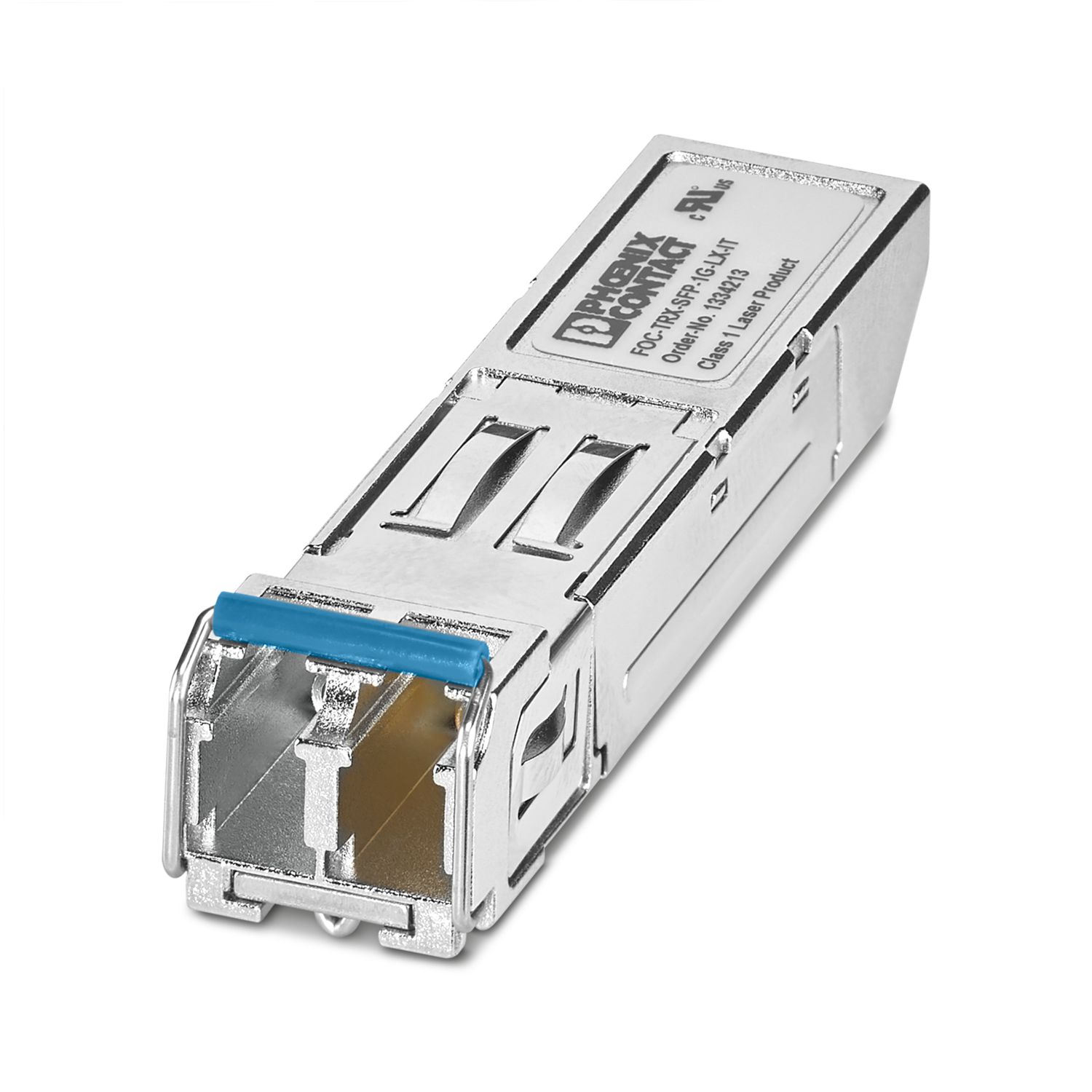
Check your fucking hardware to make sure it supports the correct transceiver. The switch I bought, while supporting 1G/10G auto-negotiation over fibre, does not support anything over RJ45 copper.
It would have been really fucking helpful if that had been mentioned anywhere in the marketing materials, Grandstream, you assholes.
Alas, it wasn’t, and so I have a useless RJ45 SFP+ transceiver. Look for switches/routers that explicitly say that it supports RJ45, copper, ethernet transceivers, 100/1000/2500/10000BASE-T, etc. If it doesn’t, or if it only mentions fibre, or something like 10000BASE-X, that’s fibre-only baby, and you’ll likely need a media converter somewhere along the line.
So now what?
Good question. The answer is: I still have a 2.5Gbe switch with 8 ports and 60Gbps of switching capacity, so I’m fine. I even moved some devices that only have 1Gbe NICs onto my router anyway, so we’re gucci for now. Ideally, I’d LIKE to use the SFP+ port, but I don’t want to waste any more money fucking up and buying the wrong parts again, and it will STILL be restricted to 1Gbe anyway, since the switch itself only supports 1Gbe/10Gbe over the SFP+ port, not 2.5Gbe, which is what I’d like if I ended up getting a UniFi Dream Router 7 (since I’m not shelling out thousands for an enterprise-grade 10Gbe switch).
When my FTTP switch is flicked, the plan is basically as follows:
Fibre IN (1G) to NBN NTD
RJ45 OUT from NTD (1G), IN to Asus RT-AX55 Router WAN (1G)
RJ45 OUT from LAN 1 (1G), IN to switch LAN 8 (2.5G)
RJ45 OUT from LAN 2 & 3 (1G), IN to Xbox One (1G) and Media PC (1G)
RJ45 IN to switch LAN 8 (2.5G), RJ45 OUT from LAN 1-7 for end devices (1G/2.5G varies)
It’s a bit fucky, but it should work, and it’s gigabit fibre, which as a humble Australian, has been my dream for over a decade. So I’ll be fine.
